Loading COM Server
Symptoms of a COM server not loaded
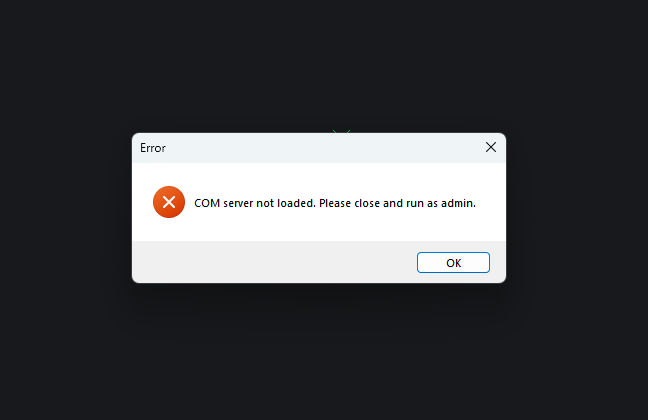
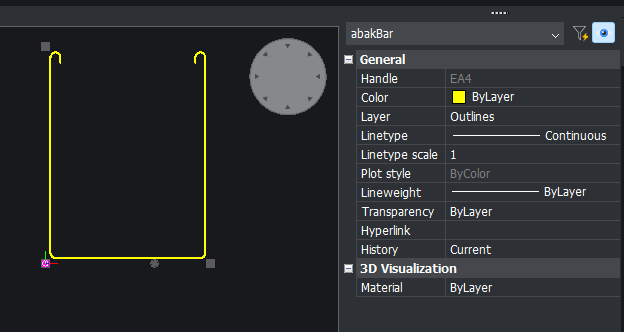
Step 1: Close CAD completely to ensure that the COM server can load correctly.
Step 2: Right-click on CAD and select Run as Administrator. Once CAD is open, create a new blank drawing. This will load the COM server. You can verify it by adding a bar, selecting it, and ensuring that the bar is recognized as reinforcement and not as abakBAR.
Step 3: After loading the COM server, you can close CAD. You can then run it normally. Running CAD as Administrator may cause issues when accessing network drives and may not use your CAD profiles correctly.
