Reinforcement Detailing with Visual Bar Objects in AddoBar
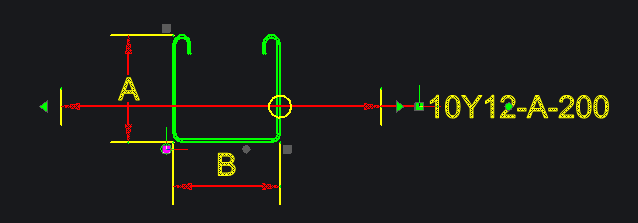
Reinforcement Detailing with Visual Bar Objects in AddoBar
AddoBar employs an object-oriented approach to reinforcement detailing, utilizing visual objects within the DWG database. These objects are versatile, allowing for viewing and manipulation in both model and paper space within the CAD environment. Configurable grip points and integration with standard CAD property palettes enhance the usability and flexibility of these visual representations.
Object Representation and Interaction
- Visual Representation: The reinforcement is visually represented by a DWG database object.
- Manipulation: Users can manipulate the object in model or paper space using standard CAD selection mechanisms.
- Selection: Multiple instances of the object can be selected simultaneously.
- Grip Stretch Points: The object displays associated grip stretch points for easy adjustment.
- Dimensional Annotations: Dimensional annotations aid in understanding the object's dimensions.
- Property Palette: Users can access and modify properties of the object via the CAD-compliant property palette.
Supported CAD Commands
The visual bar object supports a range of standard CAD commands, empowering users with familiar tools for manipulation and editing. These commands include:
- Move
- Copy
- Array
- Mirror
- Stretch
- Layer Selection
- Line-Type Selection
- Color Selection
- Hot-Grip Manipulation
- Selection Filtering
Object's Understanding and Manipulation
The visual bar object seamlessly integrates with standard CAD functions, allowing it to interpret and manipulate its variables and state according to user actions. This ensures a cohesive user experience and enables efficient detailing workflows within the CAD environment.
AddoBar's utilization of visual bar objects not only enhances the representation of reinforcement detailing but also streamlines the interaction and manipulation processes, contributing to a more efficient and intuitive CAD experience for users.
